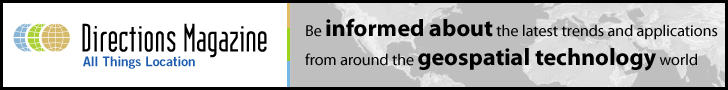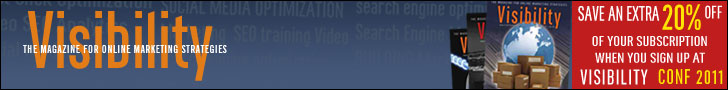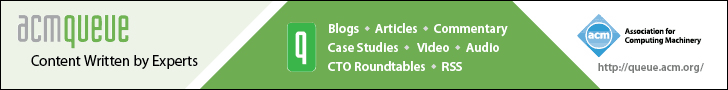About the Attendee Directory
See Who Else is Going, Meet Other Attendees and Evaluate Sessions
![]() Already joined the Attendee Directory, access it here!
Already joined the Attendee Directory, access it here!
The online Attendee Directory can be used to quickly and easily contact, meet, and network with other attendees before, during, and after the event. If you haven't joined the Attendee Directory, we encourage you to do so and get the conversation started with other Where 2.0-goers today.
Here is a quick overview of how to access and what you can do on the Attendee Directory.
Step 1: Access the Attendee Directory
In the top nav bar on the Where 2.0 site, click on "Your Account" and if prompted, log in to your O'Reilly Conferences account with the user name and password you used to register for Where 2.0 (note: if you are already logged in, you will skip this step).
If you don't remember your password, click "Forgotten your password?" right under the password field. From your Where 2.0 Dashboard, click the Networking tab to access the Directory.
Once logged in, make sure there is a check on the "Participate in Attendee Networking" button at the bottom of the page.
Step 2: Set up Your Profile
Visit your profile management page to fill in your your personal details. Be sure to add your Twitter ID and upload a profile photo to make it easier for people to connect with you onsite.
As an icebreaker and to become more "findable," you might want to include the following information in your personal bio ("Biography" field):
- Your job title
- Type of work do you do (i.e. web design, app development, community management, etc.)
- The Where 2.0 speakers and/or sessions are you most interested in hearing
- Any other information you like others to know about you—where you're from, accomplishments, alma mater, etc.
To receive an email notification whenever someone marks you as a contact or would like to meet you, set your Notification preferences.
Step 3: Mingle, Mingle, Mingle
The main page of the Attendee Directory is a list of everyone else who's participating. Build your network! Each attendee listing includes links for you to be able to send another attendee a message, mark them as a contact you already know, or indicate who you'd like to meet.
Sort your view of your contacts using the "Show" drop down menu. You can also use the search field on this page to search for attendees by name, company, and bio/geo keywords (ex: "Venture Capitalist" or "New York").
Click on the "Messages" tab on your Where 2.0 Dashboard to view and respond to any messages sent to or by you. Your notification settings will allow these messages to be sent directly to you via email.
Send Us Your Feedback
We'd appreciate any constructive feedback about your experience using the Attendee Directory features. Please send us an email at [email protected].
Sponsorship Opportunities
For information on exhibition and sponsorship opportunities at the conference, contact Yvonne Romaine at [email protected]
Download the Where 2.0 Sponsor/Exhibitor Prospectus
Contact Us
View a complete list of Where 2.0 contacts